This post was originally published on the GDS run cross-government user research blog.
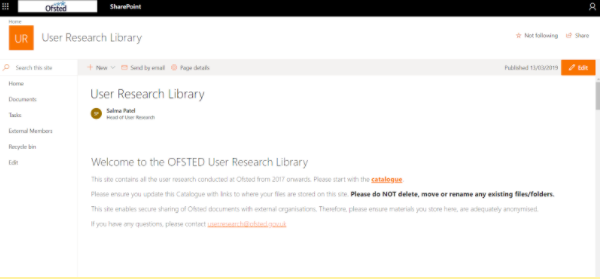
Managing and organising research findings is a challenge many user researchers face. Departments like the Home Office and HM Revenue & Custom (HMRC) have recruited a digital librarian to maintain user research (UR) libraries. For departments without those resources there are other smaller scale solutions worth considering, as discussed below.
User researchers do fantastic work across government, but many a time this work is not accessible to others, even within the same department. When I was preparing for a beta Government Digital Service (GDS) assessment for a service at Ofsted, I was at the time relatively new to the organisation.
One of the first challenges I faced was finding the appropriate research documents. As I met other teams, I found they also faced a similar challenge, such as missing research files. This was partly due to people or agencies leaving, and/or teams not being aware that they do not have a copy of all the user research files they need, for example, the research plan or interview notes.
I decided that we need a better way to find and organise our user research to ensure there is no research debt and work is being shared and used. The challenge was that we weren’t in the position of larger departments that had been able to invest in a full time digital librarian. Therefore, I set myself a goal to build a user research (UR) library that would store all user research that was being and had been conducted by anyone in our organisation – and that was cost effective and sustainable within the resources we already had.
Building our user research library
The first question was what platform to use. I explored various software options and spoke to researchers inside and outside the government. In the end, having considered different options, we decided to use Sharepoint. This is by no means the only platform that would do the job, and we also looked at options such as Google Drive and Notion. But in our context, Sharepoint had a number of advantages. Most importantly, our department had already invested in Sharepoint. This meant that in addition to the benefits of having a User Research Library, there were also benefits such as:
- There was no need to invest in or learn how to use new technology, so it was easier to get senior buy-in
- The library could be accessed by anyone across the organisation
- Even if user researchers left, access to the library and research would not be lost
Hence, this gave us the cost effective and sustainable solution we were looking for. As a result, I set up an external site called User Research Library using Sharepoint. I placed all user research files in it. It was a mammoth task, especially finding, downloading and uploading large files, and I spent several weekends sorting it out. My colleague Aftab Chohan helped me find some missing files, and I started work on the library catalogue.
What does our user research catalogue look like?
The catalogue links to the research we have conducted at Ofsted that is linked to on the homepage of the User Research Library. The catalogue index is divided by the various services and ordered into the service phases. The catalogue is in Microsoft Word and PDF format. We share and direct people towards the PDF Catalogue, while keeping the Word Catalogue under password, so no one accidentally edits it.
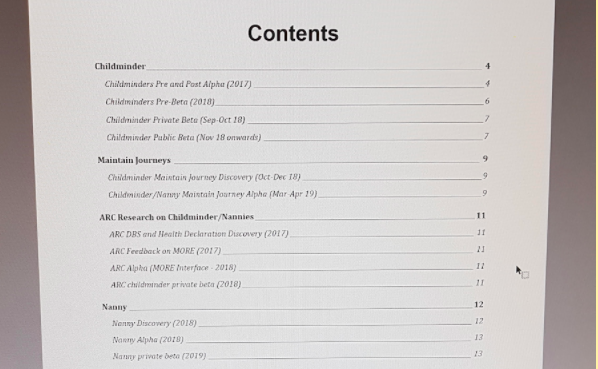
Under each sub-section of the catalogue, this is an example of how I decided to document the research:
![An example of what Ofsted's user research library catalogue contains. The text reads: Childminder Private Beta (Sep-Oct 18) By Salma. Complete folder is here [here is linked to folder]. A review [linked to review document] of previous research was conducted prior to creating the user research plan [link here to user research plan]. The following three pieces of research were conducted as part of this phase: 1. Telephone interviews with private beta applicants (n=4) & analysis of feedback from website (n=2) – Interview guide [link here to interview guide], transcripts [link here to transcripts], and findings [link here to findings]. 2. Face-to-face interviews with ARC caseworkers (n=2) - Interview guide [link here to interview guide], and transcripts [link here to transcripts]. 3. Video demo & telephone interviews with support organisations (n=4) - Discussion guide [link here to discussion guide], transcripts [link here to transcripts], and findings [link here to findings]. The complete findings for this phase are here [here is linked to findings doc], and a summary here [here links to summary document].](https://userresearch.blog.gov.uk/wp-content/uploads/sites/102/2020/04/Screenshot-2020-04-30-at-11.43.48.png)
Guidance on how to place research into the library
We are encouraging teams to add their own research into the library and the description into the catalogue. Some of the instructions listed after the contents page in the catalogue, include:
- Which files should be placed in the catalogue
- How to anonymise participant data adequately
- Which naming structure they should use to add files and folders to the catalogue
- How to link the catalogue to the new files they have inserted
- How to share the files in the library
- How and from whom they can request access to edit the catalogue
What we learnt
While we found a number of limitations with our Sharepoint solution (for instance relating to file naming and more than one person editing a file at the same time), we were successful in showing you can create a cost-effective user research library using existing platforms. Particular lessons included:
- The library has been especially helpful to those new to user research to get a detailed understanding and ideas on how to plan, conduct, and report user research, and to product managers who may commission user research.
- Because of the library, it is now easier for our user researchers to make time to summarise and document their research. The library will only continue being a useful resource if user researchers are given time to contribute to it, and this needs buy-in from senior leadership. It also takes confidence and a supportive culture for user researchers to feel confident and safe to place their user research work in a library. This takes time to build, and needs nurturing.
- Building a User Research Library can seem daunting. My colleague Aftab Chohan helped with linking some of the files, and I built it in any spare time I could carve out. It can be done with few resources and existing software, though it’s easier in a small department with fewer services and hence less files. Reminding people to place their files into the library and to ensure the appropriate documents are added takes time though.
- Whilst the user research catalogue can be shared across the organisation, we have to think carefully about who we give access to the library, based on our now-consistent consent and ethics procedures (despite anonymising the data). Initially we placed videos and recordings of participants in the library, which we then decided to remove.
- We would have benefited from doing user research to ascertain users’ needs prior to putting the library together. At the time, I was too busy doing user research on multiple services. Now that we are a larger team, we plan to do this.
Final thoughts
I have observed multiple benefits to our user researchers, product managers and the organisation of being able to very easily access user research studies through this User Research library. For example, research insights are now used and shared across service teams; there is more collaboration; secondary research is being conducted on existing data; and user researchers can get ideas and observe what good user research looks like. I am surprised by how useful the catalogue has been as a quick reference point too, and despite my initial reservations with using Sharepoint, it has worked fairly well so far.
I hope sharing this has illustrated that even in smaller departments which don’t have the resources to employ a digital librarian and build a repository, there are helpful platforms you can use to organise your research documents and findings.This is one solution, we encourage you to work out what solution works best for you.
Having said that, more recently I have been reflecting on whether user researchers and service teams would benefit more from having a ‘service library’, which contains all user research work as well as important documents from the rest of the team, such as the service roadmap, key design, policy and legal decisions, performance analytics, prototype sketches, as-is maps or similar. I am keen to hear from any departments that are taking or have considered this approach. Please add comments below.
Thank you to my colleague Aftab Chohan for helping to build the library.
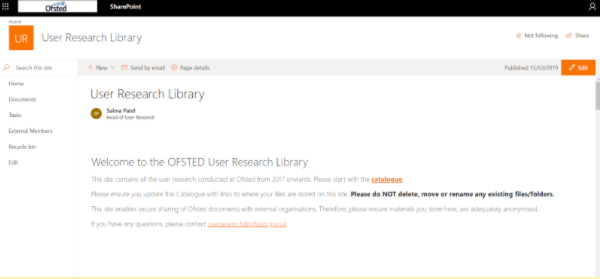
Comments